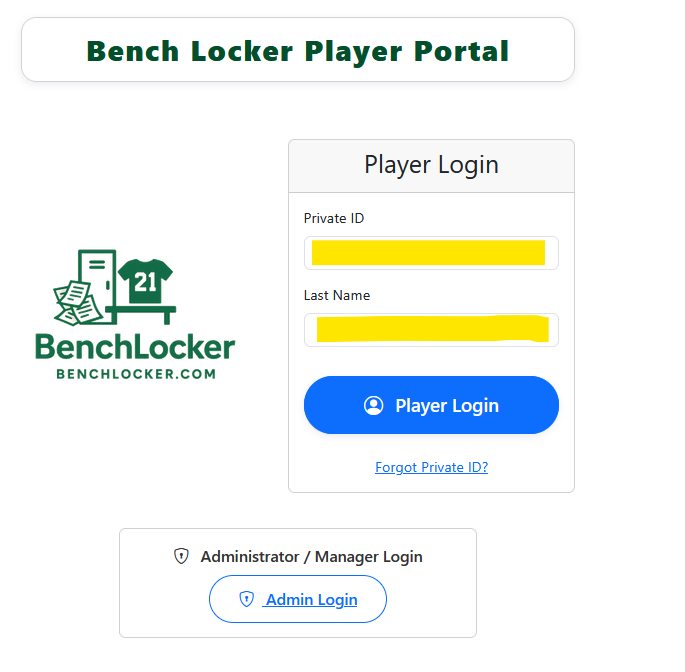Table of Contents
Getting started is quick and easy!
🖥️ Step-by-Step Login Instructions: #
- Go to your organization’s login page
Example:https://[YourTeamName].benchlocker.com - Click the “PLAYER LOGIN” button
- Enter the following:
- Private ID (8-digit code of letters and numbers)
- Last Name (of the player)
- Click Login
🔐 Need Help? #
- Forgot your Private ID? Use the “Forgot Private ID” link on the login page.
- Still stuck? Contact your team administrator for assistance.
🛡️ No password required! Just your Private ID and last name make logging in simple and secure.