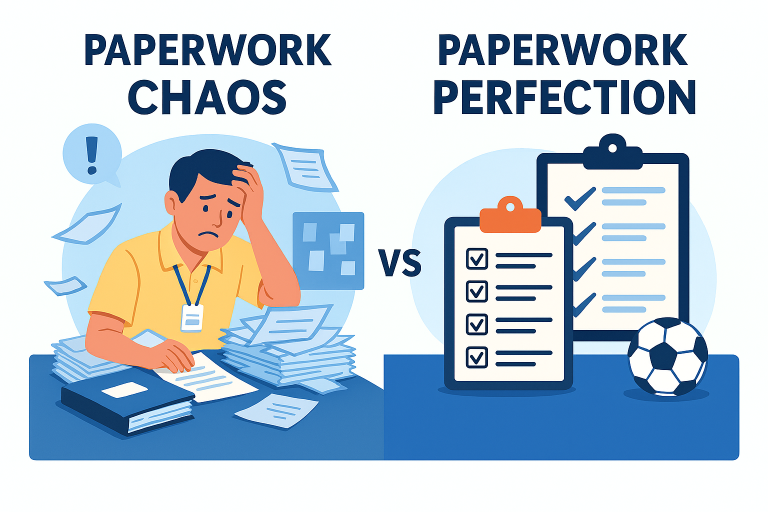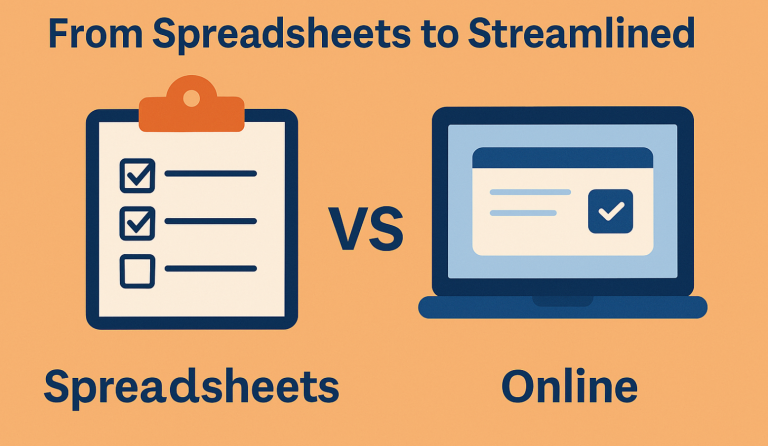How to Get Parents to Actually Read Your Emails — Communication Hacks for Team Managers
As a team manager, you probably send a lot of emails. Rosters, schedules, paperwork deadlines, reminders — it adds up quickly. But here’s the frustrating truth: many of those emails don’t get read. Parents are busy, their inboxes are overflowing, and your carefully worded message can easily get lost.
The good news? A few simple communication hacks can drastically increase the chances that your emails get opened — and acted on.
1. Keep It Short and Clear
Long emails get skimmed (or ignored). Parents want the point quickly.
- Put the important detail — the what and when — in the first two lines.
- Use bullet points for anything parents need to do.
2. Write a Subject Line That Stands Out
Subject lines are the first (and sometimes only) thing parents see.
Instead of: “Important Reminder”
Try: “Action Needed: Medical Form Due Friday”
Clear beats clever every time.
3. Don’t Rely on Just One Email
Even the most carefully crafted email can get buried.
- Send reminders a few days later.
- Use multiple channels when possible — text, team app, or group chat.
4. Time Your Emails Wisely
Parents are more likely to read emails in the morning or evening, not during the middle of a hectic workday.
Experiment with send times and see what works best for your group.
5. Make It Easy to Take Action
If you need parents to upload a form or complete a task, don’t bury the link three paragraphs down.
- Put the link front and center.
- Highlight the deadline.
- Eliminate extra steps whenever possible.
The Bottom Line
Parents aren’t ignoring you on purpose — they’re just busy. By keeping your emails short, clear, and well-timed, you’ll cut through the noise and get faster responses.
That’s also why we built Benchlocker: so instead of endless email reminders, parents log in, see exactly what they owe, and get automatic notifications until it’s done.