BenchLocker allows you to quickly bulk import player and parent/guardian data using a simple CSV file upload. This is the fastest way to get your teams into the system.
✅ Step 1: Download the CSV Template #
Go to the Import page and download the pre-formatted CSV template. This ensures your data matches the system’s required structure.
🔍 Duplicate Checks (Built-In Safeguards) #
BenchLocker automatically checks for duplicates during import to help avoid creating multiple records for the same person.
- Player Match Check
If the First Name + Last Name + Date of Birth matches an existing player, their record will be updated, not duplicated. - Guardian Email Check
If a guardian’s email address already exists in the system, that guardian will not be imported again.
🧾 CSV Limitations to Keep in Mind #
- Each row in the CSV can only include one guardian.
If a player has two guardians, create a second row for the same player and add the second guardian’s details there.
📌 Required Fields #
These fields must be filled out for each row to import correctly:
- First Name
- Last Name
- Date of Birth (format:
MM/DD/YYYY)
All other fields are optional, but encouraged for a complete profile.
🧪 Review Before Importing #
After uploading your CSV, the system will display a preview of your data before anything is added or updated in the database.
- Green rows = New player and/or guardian records will be created
- Yellow rows = Existing records will be updated
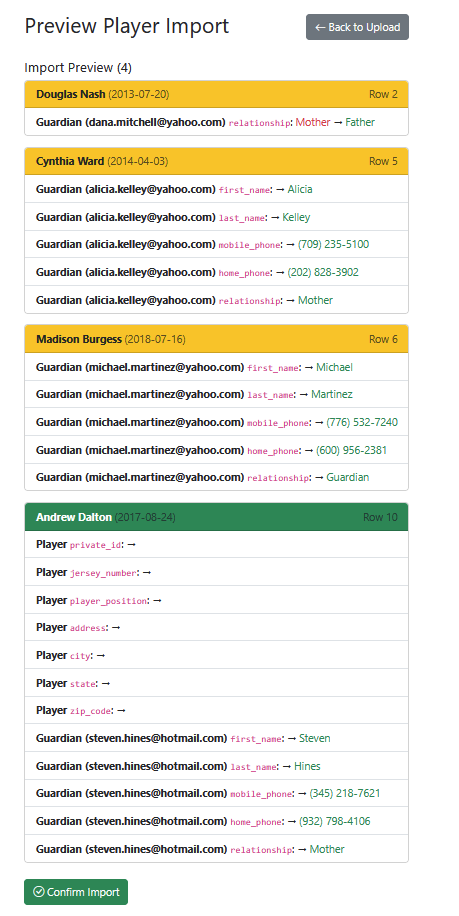
✅ Be sure to carefully review the preview and fix any errors before completing the import.




